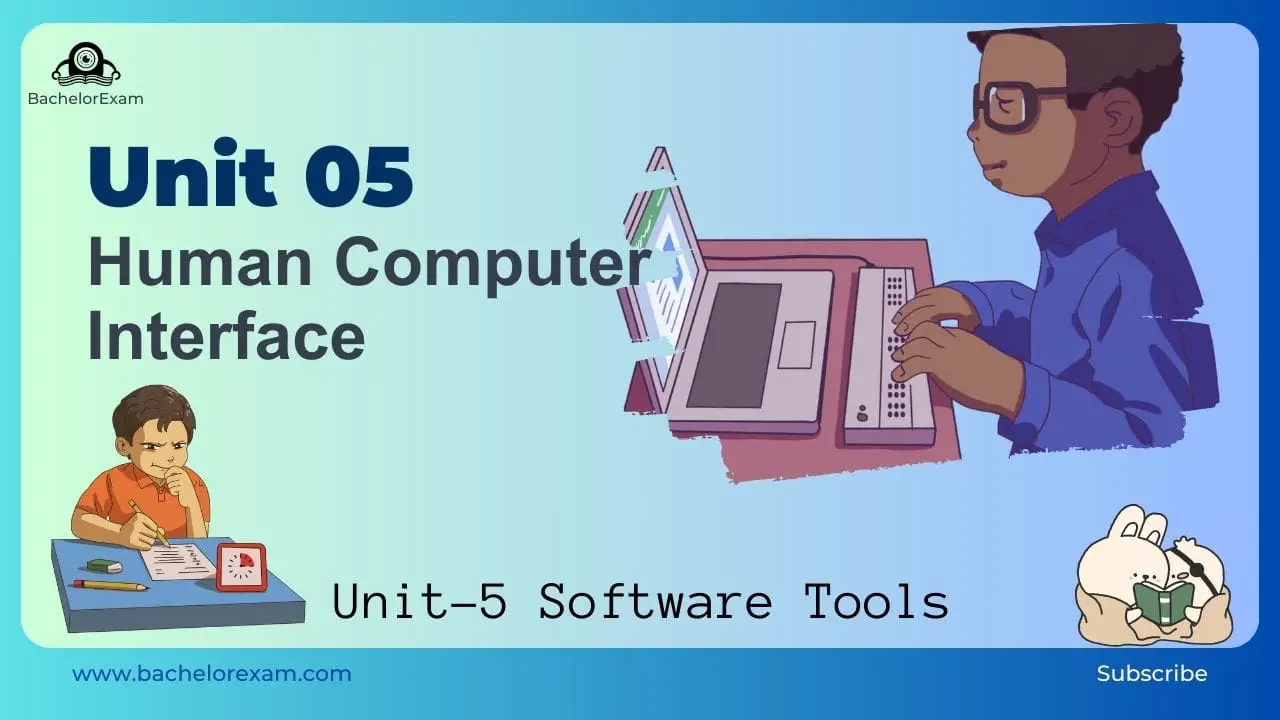Use Aktu Btech Quantum Notes to increase your understanding of human-computer interaction. To succeed on the exam, dive into key ideas and frequently asked questions. Today, have a look at these important resources! Unit-5 Software Tools
Dudes 🤔.. You want more useful details regarding this subject. Please keep in mind this as well. Important Questions For Human Computer Interface: *Quantum *B.tech-Syllabus *Circulars *B.tech AKTU RESULT * Btech 3rd Year * Aktu Solved Question Paper
Q1. What is software tool ? What are the commonly used tools in human computer interface ?
Ans. A software tool is programmatic software used to create, maintain, or otherwise support other programs and applications. Some of the commonly used software tools in HCI are as follows:
- 1. Specification methods: The ways for specifying the GUI. They are lengthy and ambiguous approaches, yet they are simple to grasp.
- 2. Grammars: These are textual instructions or statements that would be understood by a programme. They provide assurances of completeness and accuracy.
- 3. Transition diagram: This is a collection of nodes and links that can be displayed as text, link frequency, state diagram, and so on. They find it challenging to assess usefulness, visibility, modularity, and synchronization.
- 4. Statecharts: Methods for charting concurrent user activity and external actions have been developed. They offer link-specification as well as interface creation tools.
- 5. Interface building tools: Design methods that help in designing command languages, data-entry structures, and widgets.
- 6. Interface mockup tools: Tools to develop a quick sketch of GUI. For example, Visual Studio .Net, etc.
- 7. Software engineering tools: Extensive programming tools to provide user interface management system.
- 8. Evaluation tools: Tools to evaluate the correctness and completeness of programs.
Q2. What are the features of interface building tools ?
Ans. Features of user interface building tools:
- i. User interface independence:
- 1. Separate interface design from internals
- 2. Enable multiple user interface strategies
- 3. Enable multiple platform support
- 4.Establish role of user interface architect
- 5. Enforce standards
- ii. Methodology and notation:
- 1. Develop design procedures
- 2. Find ways to talk about design
- 3. Create project management
- iii. Rapid prototyping:
- 1. Try out ideas very early
- 2. Test, revise, test, revise
- 3. Engage end users, managers, and customers
- iv. Software support:
- 1. Increase productivity
- 2. Offer constraint and consistency checks
- 3. Facilitate team approaches
- 4. Ease maintenance
Q3. Explain interaction devices.
Ans. Several interactive devices are used for the human computer interaction. Some of them are known tools and some are recently developed or are a concept to be developed in the future.
- 1. Touchscreen:
- i. Touchscreens allow the user to point and select objects on the screen, but they are considerably more direct than mice since they detect the presence of the user’s finger, or a stylus, on the screen itself.
- ii. They work in a variety of ways, including the finger or stylus) disrupting a matrix of light beams, capacitance changes on a grid overlaying the screen, and ultrasonic reflections.
- iii. Because the user communicates which item is needed by pointing to it, no mapping is necessary, making this a direct device.
- iv. The touchscreen is very fast, and requires no specialized pointing device. It is especially good for selecting items from menus displayed on the screen.
- 2. Gesture recognition:
- i. Gesture recognition is a branch of language technology that seeks to interpret human movement through mathematical processes.
- ii. This new technology represents a more advanced human-computer interaction in which no mechanical devices are used.
- iii. This new interactive gadget may replace traditional devices such as keyboards while also relying heavily on new devices such as touch displays.
- 3. Speech recognition:
- i. Speech recognition is the technique used to convert spoken sentences into written text.
- ii. Such technologies can be employed for advanced device control, such as turning on and off electrical appliances.
- iii. This HCI gadget allows the user to move about without using their hands and keeps the instruction-based technology up to current with the users.
- 4. Keyboard:
- i. A keyboard is a rudimentary gadget that we are all familiar with.
- ii. A keyboard is a collection of keys and buttons that acts as a mechanical device for a computer. A single printed symbol or character corresponds to each key on a keyboard.
- iii. This is the most effective and oldest interaction device between man and machine, and it has inspired the development of many other interactive devices as well as developments in itself, such as soft screen keyboards for computers and mobile phones.
- 5. Response time:
- i. Response time is the time taken by a device to respond to a request.
- ii. The request can be anything from a database query to loading a web page.
- iii. The response time is the sum of the service time and wait time. Transmission time becomes a part of the response time when the response has to travel over a network.
Q4. Describe pointing devices and types of interaction tasks useful for pointing devices.
Ans. Pointing devices are important for small devices and large wall displays that make keyboards impractical as input devices.
Pointing devices are useful for six types of interaction tasks:
- 1. Select: Users select from a menu of options. This technique is used for traditional menu selection, identifying a file in a directory, or indicating a portion in an automobile design, for example.
- 2. Position: Users choose a point in a one, two, three, or higher dimensional space. Positioning may be used to create a drawing, to place a new window, or to drag a block of text in a figure.
- 3. Orient: Users cho0se a direction in a two-, three-, or higher-dimensional space. The direction may simply rotate a symbol on the screen, indicate a direction of motion, or control the operation of a robot arm or other device.
- 4. Path: Users perform a sequence of positioning and orientation actions quickly. The path could be represented as a curved line in a drawing programme, a recognised character, or the directions for a fabric cutting or other type of machine.
- 5. Quantify: Users enter a numerical value. The quantify task is typically a one-dimensional selection of integer or real values to specify parameters such as a document’s page number, a ship’s velocity, or the magnitude of a sound.
- 6. Text: Text is entered, moved, and edited in a two-dimensional space by users. The pointing device indicates where an insertion, deletion, or change has occurred. Beyond simple text manipulation, more complex activities such as centering, changing margins and font sizes, highlighting (boldface or underscore), and page layout are available.
Q5. Discuss speech digitization and generation.
Ans.
- 1. Speech creation and digitized voice segments are typically preferred when the messages are simple and brief, deal with time-sensitive events, and necessitate a quick response.
- 2. Users benefit from speech when their visual channels are overloaded; when they need to move freely; or when the environment is too brightly lighted, too poorly lit, susceptible to extreme vibration, or otherwise unsuitable for visual displays.
- 3. Telephone-based voice information systems may use a combination of digitized speech segments and speech generation to provide suitable emotional tone and current information.
- 4. Keypad-based applications with minimal speech recognition include banking (Fidelity Automated Service Telephone, or FAST), phone directories, and airline schedules (Indian Airlines Dial AA Flight).
- 5. The ubiquity of telephones makes these services attractive, but an increasing number of users prefer the speed of web-based visual inquiries.
Q6. What are the characteristics of video display devices ?
Ans. Important characteristics of video display devices
- 1. Persistence :
- a. Persistence is defined as the time it takes for the screen’s output light to degrade to one-tenth of its original intensity.
- b. Reduced persistence phosphors necessitate faster refresh rates to keep a picture on the screen without flickering. It is, nonetheless, handy for presenting animations.
- c. Higher persistence phosphors, on the other hand, are useful for displaying static and highly complex images.
- 2. Resolution:
- a. Resolution indicates the maximum number of points that can be displayed without overlap on the CRT.
- b. It is defined as the number of points per centimeter that can be plotted horizontally and vertically.
- c. Resolution depends on the type of phosphor, the intensity to be displayed and the focusing and deflection systems used in the CRT.
- 3. Aspect ratio:
- a. It is the ratio of vertical to horizontal points on the screen that produces equal length lines in both directions.
- b. A 4/5 aspect ratio indicates that a vertical line drawn with four points is the same length as a horizontal line drawn with five points.



Important Question with solutions | AKTU Quantums | Syllabus | Short Questions
Human Computer Interface Btech Quantum PDF, Syllabus, Important Questions
| Label | Link |
|---|---|
| Subject Syllabus | Syllabus |
| Short Questions | Short-question |
| Question paper – 2021-22 | 2021-22 |
Human Computer Interface Quantum PDF | AKTU Quantum PDF:
| Quantum Series | Links |
| Quantum -2022-23 | 2022-23 |
AKTU Important Links | Btech Syllabus
| Link Name | Links |
|---|---|
| Btech AKTU Circulars | Links |
| Btech AKTU Syllabus | Links |
| Btech AKTU Student Dashboard | Student Dashboard |
| AKTU RESULT (One VIew) | Student Result |