Discover the Human Computer Interface B.Tech AKTU Quantum Book Short Question Notes. Learn the fundamentals of creating interactive and user-friendly interfaces for effective user experience and human-computer interaction.
Dudes 🤔.. You want more useful details regarding this subject. Please keep in mind this as well. Important Questions For Human Computer Interface: *Quantum *B.tech-Syllabus *Circulars *B.tech AKTU RESULT * Btech 3rd Year * Aktu Solved Question Paper
Unit-I: Introduction (Short Question)
Q1. Define user interface
Ans. The area of a computer and its software that users can see, hear, touch, converse with, or otherwise comprehend is known as the user interface.
Q2. What are the two components of user interface ?
Ans. Input and output are the only real input and output components of the user interface. is how a human expresses to the computer what he or she needs or wants. The computer communicates to the user through output the outcomes of its calculations and specifications.
Q3. Define human computer interaction.
Ans. Human computer interaction is a larger topic of study that includes user interface design. Human computer interaction is the study, planning, and design of how humans and computers interact to meet needs in the most efficient manner possible.
Q4. What are the advantages of graphical systems ?
Ans. Advantages of graphical systems:
- 1. Symbols recognized faster than text
- 2. Faster learning
- 3. Faster use and problem solving
- 4. Easier remembering
- 5. More natural
Q5. What are the disadvantages of graphical systems?
Ans. Disadvantages of graphical systems:
- 1. Greater design complexity
- 2. Inconsistencies in technique and terminology
- 3. Inefficient for expert users
- 4. Not always familiar
- 5. Not always fastest style of interaction
Q6. Define extranet.
Ans. A unique collection of intranet web pages that can be accessed from outside an organisation or business is known as an extranet. An extranet combines the intranet and the general Internet.
Q7. What is graphical user interface ?
Ans. A user interface is a grouping of methods and devices for interacting with things. The main method of interacting with a graphical interface is a pointing device of some sort. The electronic version of the hand is this thing. A group of things together referred to as objects are interacted with by the user. They can be felt, heard, seen, or heard in other ways. The user can always see the objects, which are utilised to carry out tasks. They are dealt with as separate entities from all other items. On objects, people carry out operations, also known as acts.
Q8. What are the characteristics of graphical user interface ?
Ans. Characteristics of the graphical user interface:
- 1. Sophisticated visual presentation
- 2. Pick-and-click interaction
- 3. A restricted set of interface options
- 4. Visualization
- 5. Object orientation
- 6. Extensive use of a person’s recognition memory
- 7. Concurrent performance of functions
Q9. What are the characteristics of direct manipulation ?
Ans. Characteristics of direct manipulation:
- 1. The system is portrayed as an extension of the real world.
- 2. Continuous visibility of objects and actions.
- 3. Actions are rapid and incremental with visible display of results.
- 4. Incremental actions are easily reversible.
Q10. Define indirect manipulation.
Ans. Indirect manipulation replaces typing for pointing and words and text for symbols, such as pull-down or pop-up menus.
Q11. What are the design goals in creating user interface ?
Ans. Design goals in creating a user interface:
1. Aesthetically pleasing 2. Clarity
3. Compatibility 4. Comprehensibility
5. Configurability 6. Consistency
Q12. Write down the principles which established the foundation of graphical interfaces.
Ans. Principles established the foundation of graphical interfaces:
- 1. The illusion of manipulable objects.
- 2. Visual order and viewer focus.
- 3. Revealed structure.
- 4. Consistency.
- 5. Appropriate effect or emotional impact.
- 6. A match with the medium.
Q13. What are the five commandments for designing process of user interface ?
Ans. The five commandments for designing process of user interface :
- 1. Gain a complete understanding of users and their tasks.
- 2. Solicit early and ongoing user involvement.
- 3. Perform rapid prototyping and testing.
- 4. Modify and iterate the design as much as necessary.
- 5. Integrate the design of all the system components.
Unit-II: Design Process (Short Question)
Q1. What are the factors that make trouble for people in using computers ?
Ans. Factors that make trouble for people in using computers are:
- 1. Use of jargon
- 2. Non-obvious design
- 3. Fine distinctions
- 4. Disparity in problem-solving strategies
- 5. Design inconsistency
Q2. Name the important human characteristics in design.
Ans. Important human characteristics in design are:
- 1. Perception
- 2. Memory
- 3. Visual acuity
- 4. Foveal and peripheral vision
- 5. Sensory storage
- 6. Information processing
- 7. Learning
- 8. Skill Individual differences
Q3. Define perception.
Ans. Perception is the awareness and comprehension we have of the things in our surroundings as they are physically experienced by our many senses, such as sight, sound, smell, and so on. Experience has an impact on perception in several ways.
Q4. Define sensory storage.
Ans. The buffer where the automated processing of data gathered from our senses takes place is known as sensory storage. It is a big, perceptive, quickly alert, unconscious mechanism that is continually being replaced by fresh inputs that have been gathered.
Q5. Define foveal and peripheral vision.
Ans. Foveal vision is used to focus directly on vision perceives something; peripheral vision is used to sense anything in the region around the object we are looking at, but due to visual acuity restrictions, what is there cannot be resolved properly. Both a cooperative and a competitive interaction is maintained between the foveal and the peripheral vision. A visual search can be aided by peripheral vision, but it can also be distracting.
Q6. Write down some perceptual characteristics.
Ans. Perceptual characteristics include the following:
- 1. Proximity
- 2. Similarity
- 3. Matching patterns
- 4. Succinctness
- 5. Closure
Q7. What is visual acuity ?
Ans. Visual acuity is the eye’s ability to distinguish little details. It is the phenomena that causes an item to quickly lose clarity as we turn our eyes away, or as the visual angle from the point of fixation widens, as we turn our eyes away from it.
Q8. What are the user/task considerations in knowledge experience?
Ans. User/task considerations in knowledge/experience:
- 1. Computer literacy
- 2. System experience
- 3. Application experience
- 4. Task experience
- 5. Education
- 6. Reading level
- 7. Typing skill
- 8. Native language or culture
Q9. What are the task considerations for job?
Ans. User/task considerations for job:
- 1. Type of system use
- 2. Frequency of use
- 3. Task or need importance
- 4. Task structure
- 5. Social interactions
- 6. Primary training
Q10. Write down some psychological characteristics of user ?
Ans. Psychological characteristics of user are:
- 1. Attitude and motivation
- 2. Patience
- 3. Stress level
- 4. Expectation
- 5. Cognitive style
Q11. What are the user’s physical characteristics?
Ans. User’s physical characteristics:
- 1. Age
- 2. Gender
- 3. Handedness
- 4. Disabilities
Q12. What are the direct methods for determining requirements for business ?
Ans. Direct methods for determining requirement for business :
- 1. Individual face-to-face interview: A one-on-one visit with the user to obtain information. It may be structured or somewhat open ended.
- 2. Telephone interview or survey: A structured interview conducted via telephone.
- 3. Traditional focus group: A small group of users and a moderator brought together to verbally discuss the requirements.
- 4. Facilitated team workshop: A facilitated, structured workshop held with users to obtain requirements information. It is similar to the traditional focus group.
Q13. What are the indirect methods for determining requirements for business ?
Ans. Indirect methods for determining requirement for business:
- 1. MIS intermediary: A company representative defines the user’s goals and needs to designers and developers.
- 2. Paper survey or questionnaire: A survey or questionnaire is administered to a sample of users using traditional mail methods to obtain their needs.
- 3. Electronic survey or questionnaire: A survey or questionnaire is administered to a sample of users using e-mail or the Web to obtain their needs.
- 4. Electronic focus group: A small group of users and a moderator discuss the requirements online using workstations.
- 5. Marketing and sales: Company representatives who regularly meet customers obtain suggestions or needs, current and potential.
Q14. Define conceptual model.
Ans. The broad conceptual framework that presents the system’s functions is known as a conceptual model. The model outlines the relationships between objects, how they will be presented on the interface, as well as their characteristics and intended uses.
Q15. What are the basic business functions ?
Ans. Basic business functions:
- 1. Gain a complete understanding of the user’s mental model based upon:
- i. The user’s needs and the user’s profile.
- ii. A user task analysis.
- 2. Develop a conceptual model of the system based upon the user’s mental model. This includes:
- i. Defining objects.
- ii. Developing metaphors.
Q16. What are the typical psychological responses to poor design ?
Ans. Typical psychological responses to poor design are :
- 1. Confusion
- 2. Annoyance
- 3. Frustration
- 4. Panic or stress
- 5. Boredom
Q17. What are the physical reactions to poor design?
Ans. Physical reactions to poor design are:
- 1. Abandonment of the system.
- 2. Partial use of the system.
- 3. Indirect use of the system.
- 4. Modification of the task.
- 5. Compensatory activity.
Unit-III: Screen Designing (Short Question)
Q1. Define the goals in design.
Ans. Goals in design:
- i. Reduce visual work.
- ii. Reduce intellectual work.
- iii. Reduce memory work.
- iv. Reduce motor work.
- v. Minimize or eliminate any burdens or instructions imposed by technology.
Q2. How to organize elements clearly and meaningfully ?
Ans. Visual clarity is achieved when the display elements are organized and presented in meaningful and understandable ways. Clarity is influenced by a multitude of factors:
- 1. Consistency in design.
- 2. A visually pleasing composition.
- 3. A logical and sequential ordering
- 4. The presentation of the proper amount of information.
- 5. Groupings.
- 6. Alignment of screen items.
Q3. Name the ordering scheme.
Ans. Ordering schemes include:
- i. Conventional
- ii. Sequence of use
- iii. Frequency of use
- iv. Function
- v. Importance
- vi. General to specific
Q4. What are the qualities of visually pleasing composition ?
Ans. Qualities of visually pleasing composition :
- 1. Balance
- 2. Symmetry
- 3. Regularity
- 4. Predictability
- 5. Sequentiality
- 6. Economy
- 7. Unity
- 8. Proportion
- 9. Simplicity
- 10. Groupings
Q5. Define balance.
Ans. Balance is stabilization or equilibrium, a point of suspension in the middle. Left to right and top to bottom, the design elements are equally weighted.
Q6. Define symmetry.
Ans. The axial duplication of symmetry. The opposite side of the centerline identically duplicates the unit on the opposite side. Formal balance is created by this precise duplication, but the difference is that symmetry is not required to obtain balance.
Q7. Define sequentiality.
Ans. The most crucial information is strategically put throughout the screen as part of a presenting strategy called sequentiality. Sequentiality can be attained through grouping, spacing, and alignment.
Q8. Define economy.
Ans. Economy is the frugal and judicious use of display elements to get the message across as simply as possible.
Q9. Define regularity.
Ans. A uniformity of elements based on a principle or plan is known as regularity. By establishing standardised and uniformly spaced column and row starting points or screen elements, regularity in screen design can be attained.
Q10. Which techniques are used to provide emphasis ?
Ans. To provide emphasis following techniques are used:
- 1. Higher brightness
- 2. Reverse polarity or inverse video
- 3. Larger and distinctive font
- 4. Underlining
- 5. Blinking
- 6. Line rulings and surrounding boxes or frames
Q11. What are the guidelines for presenting information on screens ?
Ans. Following are guidelines for presenting information on screens:
- 1. Legibility
- 2. Readability
- 3. Usability
- 4. Contrasting display features
- 5. Visual lines
- 6. Consistency
Q12. Define statistical graphics.
Ans. Data is displayed graphically in statistical graphics. A well-designed statistical graphic, often known as a chart or graph, is made up of complicated ideas that are efficiently, precisely, and clearly communicated. It provides the most concepts to the viewer in the quickest amount of time, in the smallest amount of space, and with the least amount of clutter.
Q13. What are the components of statistical graphics?
Ans. Components of a statistical graph:
- 1. Data presentation
- 2. Axes
- 3. Scales and scaling
- 4. Proportion
- 5. Lines
- 6. Labeling
Q14. What are the types of statistical graphics?
Ans. Types of statistical graphics:
- 1. Curves and line graph
- 2. Surface charts
- 3. Scatterplots
- 4. Bar graphs
- 5. Histograms
- 6. Segmented or stacked bars
- 7. Pie charts
Q15. Define scatterplots.
Ans. In a two-dimensional array of data points, scatterplots can be used to display relationships between the individual data points. The intersection of the X-axis and Y-axis variables is shown as a point on the plot. The superimposition of curves on scatter plots can be used to show correlations and trends.
Q16. Define bar graphs.
Ans. A bar graph is made up of a number of bars that extend from a single origin or baseline or between two independently plotted high and low points.
Q17. Define pie chart.
Ans. Pie charts, which are circles divided into pie-shaped slices, can be used to illustrate the distribution of a total among its constituent components. Pie charts should only be used sparingly.
Q18. Define screen density.
Ans. Density is calculated as the percentage of display character positions on the screen, or an area of the screen that contains something. Density and complexity are inextricably linked because both quantify “how much is there,” and since density evaluates characters while complexity evaluates elements, they should rise and fall together.
Unit-IV: Windows (Short Question)
Q1. Define windows.
Ans. A window is a screen area that is typically rectangular in shape and has a border around it. It contains a specific view of a certain element of the computer or a specific section of a user’s dialogue with the computer.
Q2. Write down the characteristics of windows.
Ans. A window is seen to possess the following characteristics:
- 1. A name or title, allowing it to be identified.
- 2. A size in height and width (which can vary).
- 3. A state, accessible or active, or not accessible. (Only active windows can have their contents altered).
- 4. A location, relative to the display boundary.
Q3. What are the components of window ?
Ans. Components of a window:
- 1. Frame
- 2. Title bar
- 3. Menu bar
- 4. Status bar
- 5. Scroll bar
Q4. What are the types of window ?
Ans. Types of windows:
- 1. Primary window
- 2. Secondary windows
- 3. Dialog boxes
- 4. Property sheets and property inspectors
Q5. Define primary window.
Ans. The first window to display on a screen when an activity or action is initiated is the primary window. Every function or programme needs one, and it has a menu bar and some simple action controls.
Q6. Describe the structure of menus.
Ans. The most common structures of menus are:
- 1. Single menus
- 2. Sequential linear menus
- 3. Simultaneous menus
- 4. Hierarchical menus
- 5. Connected menus
Q7. Define connected menus.
Ans. Networks of menus that are all connected in some way are referred to as connected menus. Mobility inside a network of menus is allowed between most or all of the menus instead of being limited to a hierarchical tree.
Q8. Define trackball.
Ans. In its socket, the trackball is a ball that can freely rotate in all directions. By the use of one’s fingertips, the ball is rotated, and the movement of the screen cursor is synchronized with the direction and speed of the rotation. Trackballs are excellent for controlling navigation in 3-D settings or video games.
Q9. What are advantages of trackball ?
Ans. Advantages of trackball:
- 1. Direct relationship between hand and pointer movement in terms of direction and speed.
- 2. Does not obscure vision of screen.
- 3. Does not require additional desk space (if mounted on keyboard).
Q10. What is touch screen ?
Ans. A touch screen is a display that has a particular surface that can be touched with a finger or a stylus. To choose an item on the screen, point at it and touch it.
Q11. What is a graphic tablet ?
Ans. A graphic tablet, often known as a touch tablet, has a horizontal surface that reacts to pressure, heat, light, and light obstruction. It can be used on a keyboard or laid flat on a desk, and can be manipulated with the fingers, a light pen, or other implements like a pencil or stylus. The pointer on the screen mimics tablet movement.
Q12. Define joystick.
Ans. A stick- or bat-shaped device with a bottom anchor is called a joystick. They come in different sizes; the smaller ones may be operated with the fingers, while the larger ones require the entire hand. Whereas the larger joysticks call for more general coordination, the smaller joysticks call for fine motor coordination.
Q13. Describe selection controls.
Ans. A selection control displays all of the options, conditions, or selections that could apply to an entity, a property, or a value on the screen. The appropriate item or items are chosen from the list that is displayed. Some selection controls display all the options simultaneously and clearly on a screen. Radio buttons, check boxes, list boxes, drop-down/pop-up list boxes, and palettes are examples of selection controls.
Q14. What is text ?
Ans. Any textual component that displays on a screen is referred to as text, including headings, field captions, words, sentences, messages, and directions. The term “text” refers to body text, which is a lengthy collection of words whose smallest unit is a paragraph and whose maximum length is determined by its purpose.
Q15. What are problem with color ?
Ans. Possible problems with color are:
- 1. High attention getting capacity
- 2. Interference with use of other screens
- 3. Varying sensitivity of the eye to different colors
- 4. Color viewing deficiencies
Q16. What are advantages of tiled windows ?
Ans. Advantages of tiled windows:
- 1. Typically, the system allocates and arranges windows for the user, doing away with the need for positioning choices.
- 2. As open windows are always visible, there is no chance that they would be misplaced or forgotten.
- 3. No window is ever partially visible, making it impossible for information to be concealed.
Q17. What are the disadvantages of tiled windows ?
Ans. Disadvantages of tiled windows:
- 1. Only a limited number can be displayed in the screen area available.
- 2. As windows are opened or closed, existing windows change in size. This can be annoying.
- 3. As windows change in size or position, the movement can be disconcerting.
Q18. List down the advantages of overlapping windows.
Ans. Advantages of overlapping windows :
- 1. Windows can maintain consistent sizes.
- 2. Windows can maintain consistent positions.
- 3. Screen space conservation is not a problem, because windows can be placed on top of one another.
- 4. There is less pressure to close or delete windows no longer needed.
Q19. List down the disadvantages of overlapping windows.
Ans. Disadvantages of overlapping windows :
- 1. They are operationally much more complex than tiled windows.
- 2. More control functions require greater user attention and manipulation.
- 3. Information in windows can be obscured behind other windows.
- 4. Windows themselves can be lost behind other windows and be presumed not to exist.
Unit-V: Software Tools (Short Question)
Q1. Define software tool.
Ans. Software tools are pieces of programmatic software that are used to develop, support, or in some other way work with other programmes and applications.
Q2. What are commonly used software tools ?
Ans. Some of the commonly used software tools in HCI are as follows:
- 1. Specification methods
- 2. Grammars
- 3. Transition diagram
- 4. Statecharts
- 5. Interface building tools
- 6. Evaluation tools
Q3. Define specification method.
Ans. The techniques used to specify the GUI are known as specification methods. These procedures are complex but simple, despite their length and ambiguity.
Q4. What are interface building tools ?
Ans. The design techniques used to create command languages, data-entry structures, and widgets are known as interface building tools.
Q5. Define transition diagrams.
Ans. A set of nodes that indicate system states and a set of links that represent potential transitions make up a transition diagram. The user action that picks a link as well as potential computer responses are listed next to each link.
Q6. Write down the features of interface building tools.
Ans. Features of interface building tools:
- 1. User interface independence
- 2. Methodology and notation
- 3. Rapid prototyping
- 4. Software support
Q7. Write down some interaction devices.
Ans. Some interaction devices are:
- 1. Touch screen
- 2. Gesture recognition
- 3. Speech recognition
- 4. Keyboard
Q8. Define gesture and speech recognition.
Ans. Gesture recognition: Gesture recognition is a subject in language technology that has the objective of understanding human movement via mathematical procedures.
Speech recognition: The technology of transcribing spoken phrases into written text is speech recognition.
Q9. Define keyboard.
Ans. A keyboard can be thought of as a simple mechanical device for a computer that makes use of a key or button arrangement. A keyboard’s keys each represent a distinct written symbol or character.
Q10. List down the six interaction tasks for pointing devices.
Ans. Six interaction tasks for pointing devices are:
- 1. Select
- 2. Position
- 3. Orient
- 4. Path
- 5. Quantify
- 6. Text
Q11. What are the types of pointing devices?
Ans. Classification of pointing devices based on control:
- 1. Direct control on the screen surface, such as the touchscreen or stylus.
- 2. Indirect control away from the screen surface such as the mouse, trackball, joystick, graphics tablet, or touchpad.
Q12. Define trackball.
Ans. A moving ball set on top of a fixed device is called a trackball. In advantageous locations where a mouse cannot move around enough, the ball provides an edge.
Q13. Define lightpen.
Ans. The lightpen is a tool that allowed users to choose, position, or carry out other actions by pointing to a specific area on a screen and pressing a button.
Q14. Define stylus.
Ans. The stylus is a desirable tool because it is pleasant and familiar to users, and users may direct the stylus tip to the appropriate spot while maintaining awareness of the entire environment.
Q15. Define quantify.
Ans. To quantify is to provide a numerical value. A one-dimensional selection of integer or real values are typically used in the quantify job to specify parameters, such as the page number in a document, the speed of a ship, or the volume of a sound.



Important Question with solutions | AKTU Quantums | Syllabus | Short Questions
Human Computer Interface Btech Quantum PDF, Syllabus, Important Questions
| Label | Link |
|---|---|
| Subject Syllabus | Syllabus |
| Short Questions | Short-question |
| Question paper – 2021-22 | 2021-22 |
Human Computer Interface Quantum PDF | AKTU Quantum PDF:
| Quantum Series | Links |
| Quantum -2022-23 | 2022-23 |
AKTU Important Links | Btech Syllabus
| Link Name | Links |
|---|---|
| Btech AKTU Circulars | Links |
| Btech AKTU Syllabus | Links |
| Btech AKTU Student Dashboard | Student Dashboard |
| AKTU RESULT (One VIew) | Student Result |
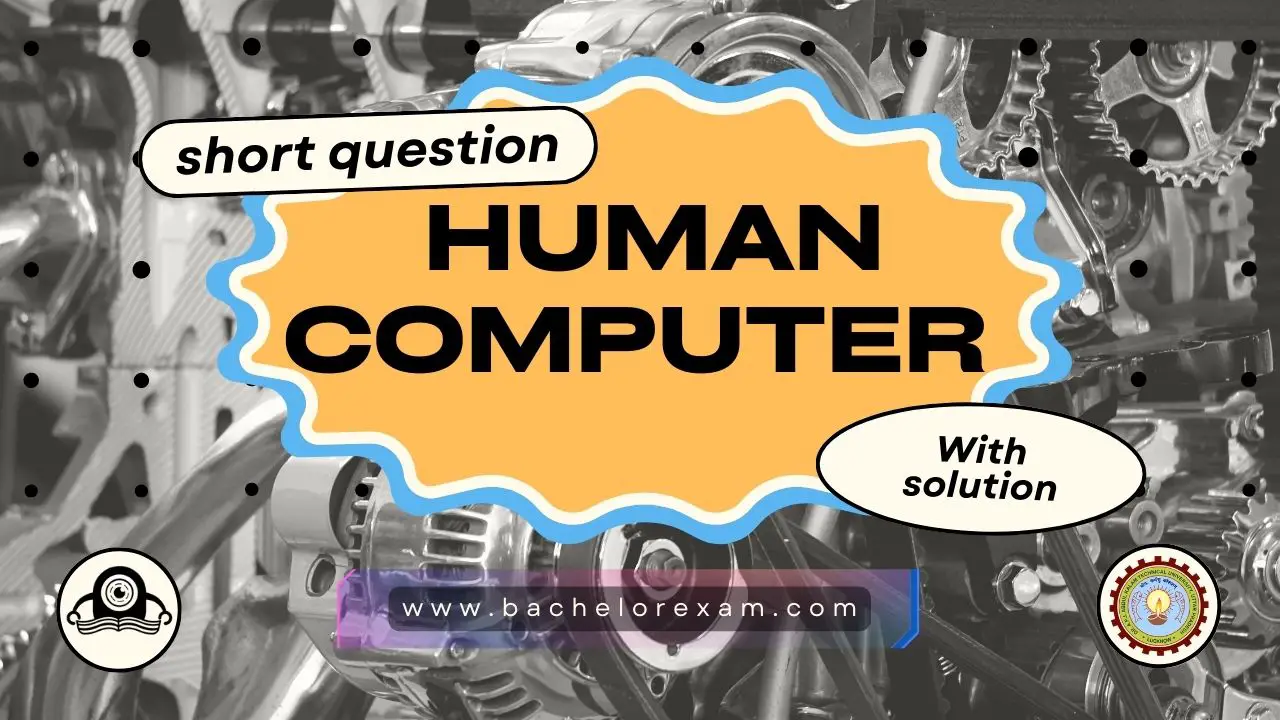
5 thoughts on “Btech Aktu Human Computer Interface KCS-058 Short Question, Quantum Pdf”