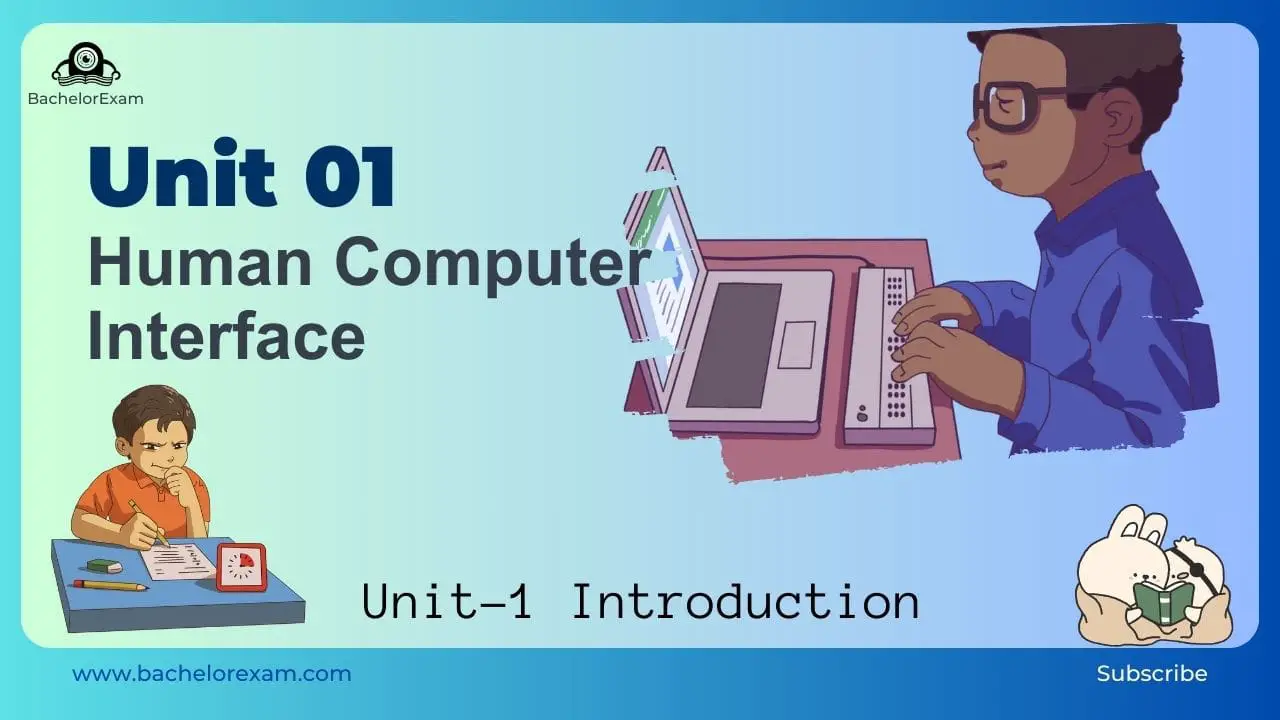Aktu Btech Quantum Notes can help you improve your understanding of Human Computer Interface. Exam success requires a thorough understanding of key concepts and frequently asked questions. Investigate these crucial resources right now! Unit-1 Introduction
Dudes 🤔.. You want more useful details regarding this subject. Please keep in mind this as well. Important Questions For Human Computer Interface: *Quantum *B.tech-Syllabus *Circulars *B.tech AKTU RESULT * Btech 3rd Year * Aktu Solved Question Paper
Q1. What do you mean by user interface ? Define user interface design. Why user interface is important ?
Ans.
- 1. A computer’s user interface is the portion of the hardware and software that users can see, hear, touch, converse with, comprehend, or otherwise control.
- 2. The field of study known as human-computer interaction includes a subset known as user interface design.
- 3. The study, planning, and design of human-computer interaction focuses on how humans and computers may cooperate to best meet a person’s requirements.
- 4. The user interface has essentially two components:
- i. Input: A person’s needs are communicated to the computer through input. The keyboard, mouse, and trackball are a few common input devices.
- ii. Output: The computer communicates to the user through output the outcomes of its calculations and specifications. The display screen, which makes use of a person’s auditory abilities like speech and sound, is the most used computer output method.
- 5. A well-designed interface will offer a variety of well-thought-out input and output techniques to best meet the needs, capabilities, and limits of the user.
- 6. User interface is crucial since it makes it simpler for the target audience to understand the details of certain products.
Q2. Write a short note on history of screen design.
Ans.
- 1. It wasn’t until IBM’s 3270 cathode ray tube text-based terminal was released in the early 1970s that a broad interest in applying good design concepts to displays started to emerge.
- 2. A 1970s screen was typically made up of a lot of fields with subtitles that were frequently obscure and extremely enigmatic.
- 3. Its visual confusion made it difficult for users to recall what to type into the command area, which was frequently present.
- 4. Guidelines for text-based screen design were eventually made widely available in 1980–1981 (Galitz), at the start of the decade, and many screens started to look much less cluttered thanks to ideas like grouping and element alignment.
- 5. By displaying concise and informative field captions, listing commands on the screen, and allowing users to execute them using function keys, user memory was supported.
- 6. The messages also improved. However there was some congestion on these screens. The user’s instructions and reminders have to be written in the form of prompts or completion aids on the screen.
- 7. 1970s-style screens were still being built in the 1980s, and many of them are still seen in systems today.
- 8. A wide range of different types of controls, including as list boxes, drop-down combo boxes, spin boxes, and so on, were added to the entry field.
- 9. The understanding of what constitutes effective screen design grew during the 1990s. The outcome was even greater advancements in the user-computer screen interaction when combined with ever-improving technology.
Q3. Describe the concept of direct manipulation.
Ans. The style of interaction for graphical systems is called as direct manipulation systems that possess the following characteristics
- 1. The system is portrayed as an extension of the real world:
- i. It is presumed that an individual is already familiar with the items and activities in his or her target area.
- ii. The computer programme merely duplicates them and displays them on a different medium, the screen.
- iii. A human has the ability to access and change these items, including windows.
- iv. A person is permitted to operate in a familiar setting and manner while concentrating on the data rather than the programme and tools.
- v. The system’s physical layout, which is frequently unknown, is hidden from view and does not provide a distraction.
- 2. Continuous visibility of objects and actions:
- i. Like one’s desktop, objects are continuously visible.
- ii. Labeled buttons that take the place of lengthy command names and difficult syntax provide clear reminders of what has to be done.
- iii. The cursor moves and acts in ways that are physically evident and seem natural.
- 3. Actions are rapid and incremental with visible display of results:
- i. As soon as a result of an activity, it is immediately visible on the screen in both its previous and present state.
- ii. Auditory feedback can be given as well.
- iii. The results of prior actions are readily apparent, and tasks progress continuously and with ease.
- 4. Incremental actions are easily reversible:
- i. Finally, actions, if discovered to be incorrect or not desired, can be easily undone.
Q4. What is graphical system ? Write down its advantages and disadvantages.
Ans. Graphical system design is a method of developing a complete system that employs more intuitive graphical software and off-the-shelf hardware devices to refine the design, construct first prototypes, and even use for a limited number of deployments.
Advantages graphical systems:
- 1. Symbols recognized faster than text: Symbols may be identified faster and more precisely than word, according to research, and the graphical features of icons, such as shape and colour, are extremely beneficial for swiftly identifying objects, elements, or language by some common property.
- 2. Faster learning: According to research, a graphical, pictorial depiction enhances learning, and symbols are also easily learnt.
- 3. Faster use and problem solving: It has been discovered that visual or spatial representations of knowledge are simpler to store and manipulate, resulting in faster and more successful problem solving. Symbols have also been shown to be useful in delivering simple instructions.
- 4. Easier remembering: Because of greater simplicity, it is easier for casual users to retain operational concepts.
- 5. Provides context: Displayed objects are visible, providing a picture of the current context.
- 6. Fewer errors: More definite reasoning leaves fewer room for error. Because it is always possible to undo the previous step, action reversibility minimises error rates. Error messages are used less frequently.
- 7. Increased feeling of control: The user takes the initiative and feels in command. This boosts user confidence and accelerates system expertise.
- 8. Immediate feedback: The outcomes of actions that advance user goals are immediately visible. Learning is accelerated. If the answer does not go in the desired direction, the direction can be rapidly adjusted.
Disadvantages of graphical systems:
- 1. Inconsistencies in technique and terminology: There are many changes in approach, vocabulary, appearance and feel across different graphical system providers, and even between subsequent versions of the same system. These contradictions arise as a result of copyright and regulatory consequences, product differentiation considerations, and our growing understanding of the interface.
- 2. Working domain is the present: While direct manipulation systems provide context, they also necessitate that the user work in the “now.”
- 3. Not always familiar: Symbolic representations are not as well known as words or numbers. We have spent a long period being exposed to words and numbers.
- 4. Window manipulation requirements: Window manipulation and handling times are still excessive and repetitious. This consumes time and disrupts the decision-making required to complete activities and jobs.
- 5. Productíon limitations: The number of symbols that can be created clearly using today’s technology is still restricted. A body of recognised symbols that are equally legible and recognisable utilizing various technologies must be created. Today, this is incredibly difficult.
Q5. What are the usability problems in graphical system ?
Ans. Usability problems in graphical system:
- 1. Ambiguous menus and icons.
- 2. Languages that permit only single-direction movement through a system.
- 3. Input and direct manipulation limits.
- 4. Highlighting and selection limitations.
- 5. Unclear step sequences.
- 6. More steps to mar.age the interface than to perform tasks.
- 7. Complex linkage between and within applications.
- 8. Inadequate feedback and confirmation.
- 9. Lack of system anticipation and intelligence.
- 10. Inadequate error messages, help, tutorials, and documentation.
Q6. Why web user interface design difficult ?
Ans.
- 1. Web interface design is also more complex because the key concerns are information architecture and job flow, both of which are difficult to standardize.
- 2. It is more challenging due to the abundance of many sorts of multimedia and many designers’ want to employ something simply because it is available.
- 3. It is more challenging since users are ill-defined and user tools are so changeable.
- 4. As a result, the Web interface is now a victim of its faulty base. It is also a victim of its erratic and fast expansion.
- 5. In the future, interface design tools will mature, research-based design principles will become more widely available (and used), and understanding of people and their demands will grow.
- 6. Finally, the ultimate objective of a Web that feels natural, is properly structured, and is simple to use will be realized.



Important Question with solutions | AKTU Quantums | Syllabus | Short Questions
Human Computer Interface Btech Quantum PDF, Syllabus, Important Questions
| Label | Link |
|---|---|
| Subject Syllabus | Syllabus |
| Short Questions | Short-question |
| Question paper – 2021-22 | 2021-22 |
Human Computer Interface Quantum PDF | AKTU Quantum PDF:
| Quantum Series | Links |
| Quantum -2022-23 | 2022-23 |
AKTU Important Links | Btech Syllabus
| Link Name | Links |
|---|---|
| Btech AKTU Circulars | Links |
| Btech AKTU Syllabus | Links |
| Btech AKTU Student Dashboard | Student Dashboard |
| AKTU RESULT (One VIew) | Student Result |