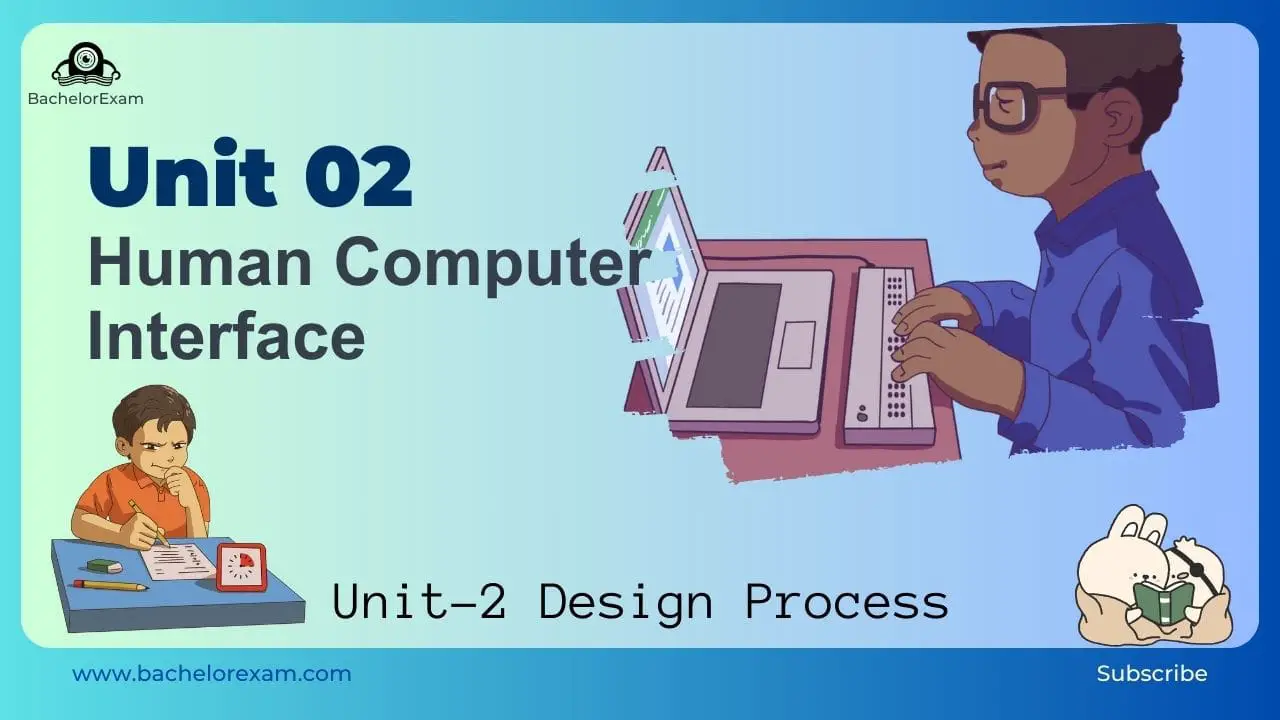Aktu Btech Quantum Notes can help you learn more about Human Computer Interface. Exam success requires a thorough understanding of critical ideas and frequently asked questions. Explore these crucial resources right now! Unit-2 Design Process
Dudes 🤔.. You want more useful details regarding this subject. Please keep in mind this as well. Important Questions For Human Computer Interface: *Quantum *B.tech-Syllabus *Circulars *B.tech AKTU RESULT * Btech 3rd Year * Aktu Solved Question Paper
Q1. Discuss human computer interaction.
Ans.
- 1. Human-computer interaction (HCI) is the study and planning of human and computer activities.
- 2. HCI supports and fulfils human-computer activities by using productivity, safety, and amusement. It is used in a variety of computer systems, including air traffic control, nuclear processing, offices, and computer games.
- 3. HCI systems are simple, safe, efficient, and entertaining.
- 4. The goals of HCI are to produce usable and safe systems, as well as functional systems. In order to produce computer systems with good usability, developers must attempt to :
- i. Understand the factors that determine how people-use technology.
- ii. Develop tools and techniques to enable building suitable systems.
- iii. Achieve efficient, effective, and safe interaction.
- iv. Put people first.
Q2. What are the factors that make system difficult to use ?
Ans. Factors that make system difficult to use are:
- 1. Use of jargon:
- i. Systems frequently communicate in a foreign language. Terms like filespec, abend, segment, and boot, which are utterly unfamiliar to the office or home setting or employed in other contexts, spread.
- ii. Learning to utilize a system frequently necessitates learning a new language.
- 2. Non-obvious design:
- i. Although complex or unique design aspects are not clear or intuitive, they must be grasped.
- ii. Activities may involve preconditions that must be met before they can be completed, or results may not always be quick, obvious, or visible.
- iii. The overarching architecture of the system may be unseen, resulting in results that are not always tied to the actions that achieve them.
- 3. Fine distinctions:
- i. Depending on when they are performed, multiple actions may accomplish the same thing, or different things may result from the same action.
- ii. These distinctions are frequently minute and difficult to keep track of.
- iii. Crucial distinctions are not made at the appropriate time, or they are made with no practical importance.
- 4. Design inconsistency:
- i. The same action can have multiple names, such as “save” and “keep,” “write” and “list.” The same command can have multiple outcomes.
- ii. The same conclusion can be characterized in multiple ways, such as “not lawful” and “not legitimate.” Alternatively, the same information may be displayed in a different sequence on multiple screens.
- iii. As a result, system learning becomes a rote memorizing exercise. Learning that is meaningful or intellectual becomes extremely challenging.
Q3. Describe the following term with respect to human characteristics in design:
a. Information processing
b. Mental models
c. Learning
d. Skills
e. Individual differences
Ans. a. Information processing:
- 1. The information gathered by our senses that is regarded valuable enough to warrant action must be processed in some meaningful way.
- 2. According to current theory, we have two levels of information processing going on within us.
- 3. The highest level is associated with consciousness and working memory.
- 4. It is utilised for reading and comprehension and is limited, sluggish, and sequential.
- 5. In addition to this greater level, there is a lower level of information processing with an undetermined capacity.
- 6. This lower level processes familiar information quickly, simultaneously with the higher level, and without conscious effort.
- 7. We look rather than see, perceive rather than read.
- 8. With repetition and learning, control shifts from the higher to the lower levels.
- 9. Both levels work concurrently, with the higher level reasoning and problem solving and the lower level experiencing the physical form of information sensed.
b. Mental models:
- 1. An internal representation of a person’s current understanding of something is referred to as a mental model.
- 2. Most people are unable to articulate this mental state and are often ignorant that it exists.
- 3. Mental models are gradually formed in order to comprehend something, explain something, make a decision, perform an action, or interact with another person.
- 4. Mental models also allow a person to forecast the actions required to complete tasks when the activities have been forgotten or have not yet been encountered.
- 5. When confronted with a new computer system, people will bring their own assumptions and prejudices based on mental models created while doing daily tasks.
- 6. If the system adheres to a person’s mental models, the model is reinforced and the system’s use feels more “obvious.”
- 7. Otherwise, understanding how to use the system will be challenging.
- 8. This is why it is vital in design to identify and understand a user’s mental models.
c. Learning:
- 1. Learning is the process of encoding information from short-term memory into long-term memory. It is a complicated process that will necessitate some effort on our part.
- 2. Our ability to learn is crucial since it clearly distinguishes humans from machines.
- 3. People can enhance their performance in practically any task given enough time.
- 4. Nevertheless, too often, designers utilise our learning abilities to justify complex design.
- 5. The fact that people can be taught to walk a tightrope is no reason to include tightropes in a design when walkways are feasible.
- 6. Learning can be enhanced if it:
- i. Enables abilities learned in one environment to be applied in another that is similar. This is accomplished through design consistency.
- ii. Gives thorough and timely feedback.
- iii. Is phased, which means that a person must know only the knowledge required at that stage of the learning process.
d. Skill:
- 1. The goal of human performance is to perform skillfully.
- 2. To do so requires linking inputs and responses into a sequence of action.
- 3. The core of skill is the ability to accomplish actions or motions in the precise time sequence and with sufficient precision.
- 4. It is distinguished by constancy and efficiency of effort. Establishing a work speed that indicates maximum efficiency results in effort economy.
- 5. It is performed by improving system mastery through activities such as progressive shortcut learning, higher speed, and faster access to information or data.
- 6. Skills are hierarchical in nature, and numerous fundamental ones can be combined to generate progressively complicated ones.
- 7. Lower-order skills become routine and may fade from consciousness.
- 8. System and screen design must allow for the evolution of progressively skilled performance.
e. Individual differences:
- 1. There is no such thing as an average user. One perplexing but extremely beneficial human attribute is that we all differ in appearance, sentiments, motor abilities, intellectual abilities, learning ability, and speed, among other things.
- 2. In a keyboard data entry work, for example, the best typists are likely to be twice as fast as the slowest and make ten times fewer mistakes.
- 3. Individual differences complicate design since the design must allow people with widely diverse traits to learn the skill or job or use the Web site satisfactorily and comfortably.
- 4. In the past, this has frequently resulted in reducing designs to the level of lowest talents or hiring employees with the bare minimum of expertise.
- 5. Yet, technology today allows for the customizing of occupations to the unique needs of people with different and changing learning or skill levels.
- 6. It is simple to construct multiple versions of a system. All possible consumers’ needs must be met via design.
Q4. What are the characteristics of mandatory use in user’s task for design?
Ans. Mandatory or discretionary use: The use of the first computer systems was either required or nondiscretionary. That is, they required the computer to do a task that could not be completed in any other way.
Characteristics of mandatory use can be summarized as follows:
- i. The computer is used as part of employment.
- ii. Time and effort in learning to use the computer are willingly invested.
- iii. High motivation is often used to overcome low usability characteristics
- iv. The user may possess a technical background.
- v. The job may consist of a single task or function.
Q5. Explain human interaction speed.
Ans. A lot of researchers have investigated the speed with which people can perform utilising various communication channels. The following interaction speeds have been discovered to be typical for various tasks.These speeds are:
- 1. Reading:
- i. The average adult in the United States reading English prose has a reading speed of 250-300 words per minute.
- ii. Proofreading text on paper occurs at approximately 200 words per minute, while proofreading material on a computer monitor occurs at approximately 180 words per minute.
- 2. Listening:
- i. At a rate of 150 to 160 words per minute, words can be comfortably heard and understood.
- ii. While this is normally the recommended rate for audio books and video narration, researchers discovered that when normal speech is compressed, a speed of 210 words per minute results in no loss of comprehension
- 3. Speaking:
- i. Dictating to a computer takes roughly 105 words per minute.
- ii. Misrecognitions by speech recognizers are common; however, when word correction times are considered, the pace reduces dramatically, to an average of 25 words per minute.
- iii. It was also discovered that new users spoke at a rate of 14 words per minute during transcription and 8 words per minute during composition.
- 4. Keying:
- i. Previous typewriter typists could type at speeds of up to 150 words per minute.
- ii. The average typing speed is around 60-70 words per minute.
- Yet, computer keying has been proven to be substantially slower.
- iv. The simple transcribing speed was only 33 words per minute, while the composition speed was just 19 words per minute.
- v. The fastest typists typed at only 40 words per minute, while the slowest typed at 23.
- vi. Two-finger typists can key memorized material at a rate of 37 words per minute and copied text at a rate of 27 words per minute.
- vii. Something about the computer, its software, and the keyboard appears to impede the keying process dramatically.
- 5. Hand printing:
- i. People hand print memorized text at about 31 words per minute.
- ii. Text is copied at about 22 words per minute.
Q6. Designing a website, what kinds of interview questions are appropriate for asking users ?
Ans. If designing a Web site, the following kinds of interview questions are appropriate tor asking potential users:
- i. Present a site outline or proposal and then solicit comments on the thoroughness of content coverage, and suggestions for additional content.
- ii. Ask users to describe situations in which the proposed Web site might be useful.
- iii. Ask users to describe what is liked and disliked about the Web sites of potential competitors.
- iv. Ask users to describe how particular Web site tasks should be accomplished.



Important Question with solutions | AKTU Quantums | Syllabus | Short Questions
Human Computer Interface Btech Quantum PDF, Syllabus, Important Questions
| Label | Link |
|---|---|
| Subject Syllabus | Syllabus |
| Short Questions | Short-question |
| Question paper – 2021-22 | 2021-22 |
Human Computer Interface Quantum PDF | AKTU Quantum PDF:
| Quantum Series | Links |
| Quantum -2022-23 | 2022-23 |
AKTU Important Links | Btech Syllabus
| Link Name | Links |
|---|---|
| Btech AKTU Circulars | Links |
| Btech AKTU Syllabus | Links |
| Btech AKTU Student Dashboard | Student Dashboard |
| AKTU RESULT (One VIew) | Student Result |