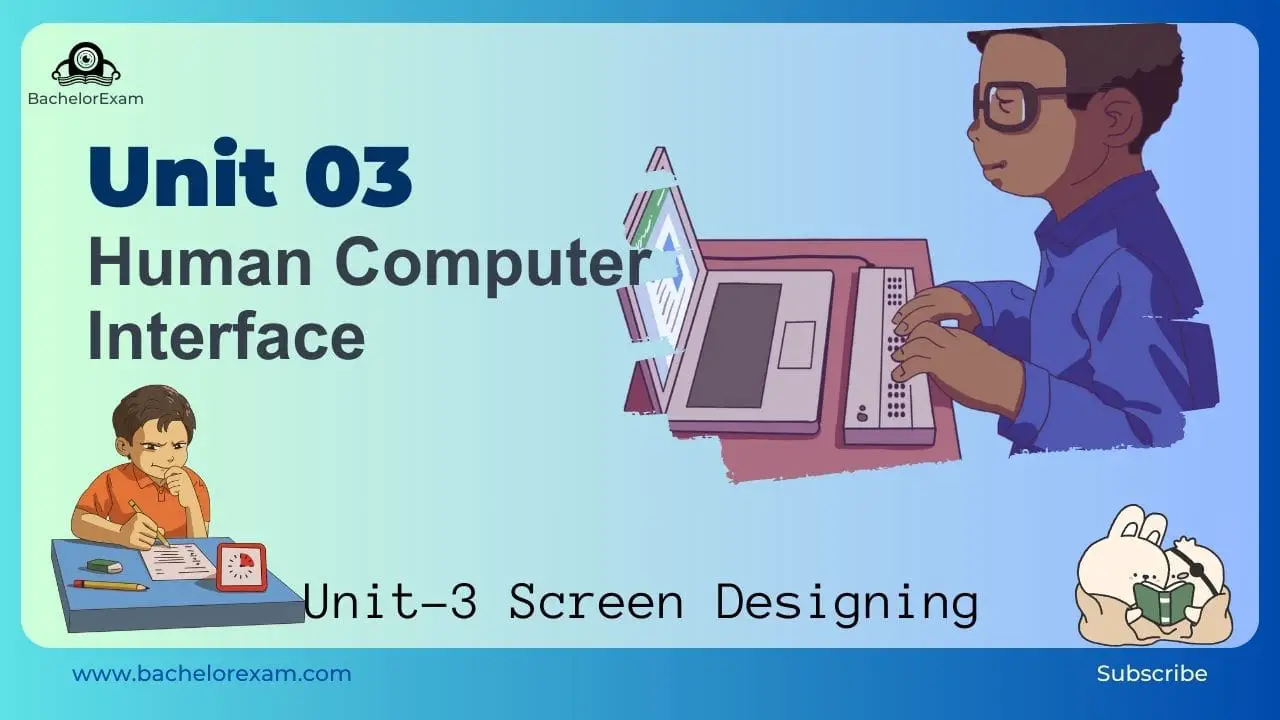Table Of Contents
Aktu Btech Quantum Notes will help you learn more about human computer interface. For exam success, dive into key ideas and frequently asked topics. Visit these essential resources right away! Unit-3 Screen Designing
Dudes 🤔.. You want more useful details regarding this subject. Please keep in mind this as well. Important Questions For Human Computer Interface: *Quantum *B.tech-Syllabus *Circulars *B.tech AKTU RESULT * Btech 3rd Year * Aktu Solved Question Paper
Q1. What is screen design ? Define a well designed screen.
Ans. 1. Screen design is the creation of a graphical user interface.
2. Screen design encompasses a wide range of applications in which screens or displays can be used to facilitate human-machine interaction.
A well-designed screen:
- 1. Reflects the capabilities, needs, and tasks of its users.
- 2. Is created within the physical restrictions imposed by the hardware used to show it.
- 3. Makes good use of the capabilities of its controlling software.
- 4. Meets the business goals of the system for which it was created.
Q2. Describe ordering of screen data and content.
Ans. Ordering of screen data and content:
- 1. The purpose of an organizational scheme is to reduce the amount of information variables that the user must remember in short term memory.
- 2. A logical, purposeful, and rational layout of screen data and content will reduce the amount of RAM required.
- 3. When organizing screens or pages, prioritize information units and screen elements based on the user’s needs and expectations.
- 4. Individuals establish expectations about how to complete specific jobs and locate various types of information.
- 5. A purposeful organization allows for a speedier graphic system.
- 6 It is also easier to establish a clear navigation system in website design if the site is meaningfully arranged.
- 7. Clear organization also helps online visitors find what they’re looking for and predict where a navigation link will take them.
Ordering schemes include the following:
- i. Conventional:
- 1. Certain ordering methods for particular aspects have emerged through convention and custom.
- 2. Examples include days of the week, months of the year, one’s name and finish address, or along a timeline.
- 3. These elements should always be arranged in the traditional manner.
- ii. Sequence of use:
- 1. Application sequence Arranging information objects in the order in which they are usually received or communicated, or in natural groups, is what grouping entails.
- 2. A typical address includes the street, city, state, and zip code.
- 3. Another example of natural grouping is football league standings, which display in order of best to worst records.
- iii. Frequency of use:
- 1. Frequency of usage is a design method based on the premise that the most frequently used information items should be grouped first, followed by the second most frequently used things, and so on.
- iv. Function or category:
- 1. Information objects are categorized based on their function or a shared attribute.
- 2. For example, all items relevant to insurance coverage may be kept in a single area.
- 3. Transportation vehicles can be divided into three types: aircraft, trains, and automobiles.
- 4. This type of grouping also helps the user to easily identify groups by using headings.
- 5. It is also possible to create sub-categories with sub-headings.
- v. Importance:
- 1. Importance grouping is based on the information’s importance to the user s task or need.
- 2. Important items are placed first or in the most prominent position.
- 3. Items may be organized from best to worst or largest to smallest.
- vi. General to specific:
- 1. If some data is more general than others, the generic elements should come first.
- 2. This is most likely to happen when data items have a hierarchical relationship. This is a common method of organizing a website.
Ans.
- 1. Screen navigation should be plain and simple.
- 2. Navigation can be made clear by grouping and aligning screen controls and utilizing line boundaries sparingly to lead the eye.
- 3. Direct a person’s attention to elements in descending order of importance.
- 4. Use different display approaches to draw attention to the most important portions of a screen.
- 5. Always tab through a screen in the logical order of the displayed information, and look for command buttons at the end of the tab order sequence.
- 6. The movement of screen things should be obvious, consistent, and rhythmic.
- 7. The eye, or pointer, should not be required to travel lengthy distances around the display in search of the next item.
- 8. The eye can be guided through the screen with lines formed through use of white space and display elements.
- 9. Aligning elements will also minimize screen scanning and navigation movements.
- 10. In establishing eye movement through a screen, also consider that the eye tends to move sequentially, for example:
- i. From dark areas to light areas.
- ii. From big objects to little objects.
- iii. From unusual shapes to common shapes.
- iv. From highly saturated colors to unsaturated colors.
Q4. Discuss amount of information.
Ans. 1. Proper amount of information:
- i. Displaying too much information on a screen is confusing; there will be more competition for a person’s attention among the components on a screen.
- ii. Visual search times will be longer, and significant structure will be harder to discern.
- iii. Displaying too little information is inefficient and may drain a person’s memory because information from several screens must be recalled.
2. Present all necessary information:
- i. In general, show all information required to complete an activity or make a decision on a single screen.
- ii. If information from several screens must be remembered, a person’s memory will be tested once again.
- iii. Creating a screen with all of the relevant information necessitates a thorough examination of the user’s tasks.
3. Screen density:
- i. Density is a calculation of the proportion of display character position8 on the screen or a screen area containing something.
- ii. Density and complexity are inextricably linked, as both measure “how much there is.”
- iii. Complexity considers elements, while density considers personalities, therefore they should rise and fall together.
- iv. There are two types of density to be calculated on a screen:
- a. Overall density: Overall density is a measure of the percentage of character positions on the entire screen containing data.
- b. Local density: Local density is a measure of how “tightly packed” the screen is.
Q5. Discuss about the term Distinctiveness.
Ans.
- 1. Screen elements must be distinct and easily distinguishable from one another.
- 2. Distinctiveness can be improved by using separation and contrast.
- 3. All elements on the screen must be perceptually distinct.
- 4. Distinctiveness is achieved by ensuring appropriate separation between neighbouring elements and screen boundaries, as well as between sections of an element.
- 5. Screen controls, field and group borders, and buttons should not touch each other or the window borders.
- 6. The colours or tints chosen for adjacent screen items must contrast properly.
Q6. Write short note on statistical graphics.
Ans. Statistical graphics:
- 1. A statistical graphic is a graphical representation of data.
- 2. A well-designed statistical graphic, often known as a chart or graph, communicates complicated ideas with clarity, precision, and efficiency.
- 3. It provides its audience with the greatest number of concepts in the shortest amount of time, in the smallest amount of space, and with the least amount of clutter.
- 4. It will also prompt the audience to consider substance rather than procedures or methodology.
- 5. It will bring coherence to enormous volumes of information by connecting them in meaningful ways, and it will stimulate data comparisons of its many elements by the eye.
- 6. A well-designed statistical graphic display also prevents data distortions by telling the truth about the facts.



Important Question with solutions | AKTU Quantums | Syllabus | Short Questions
Human Computer Interface Btech Quantum PDF, Syllabus, Important Questions
| Label | Link |
|---|---|
| Subject Syllabus | Syllabus |
| Short Questions | Short-question |
| Question paper – 2021-22 | 2021-22 |
Human Computer Interface Quantum PDF | AKTU Quantum PDF:
| Quantum Series | Links |
| Quantum -2022-23 | 2022-23 |
AKTU Important Links | Btech Syllabus
| Link Name | Links |
|---|---|
| Btech AKTU Circulars | Links |
| Btech AKTU Syllabus | Links |
| Btech AKTU Student Dashboard | Student Dashboard |
| AKTU RESULT (One VIew) | Student Result |